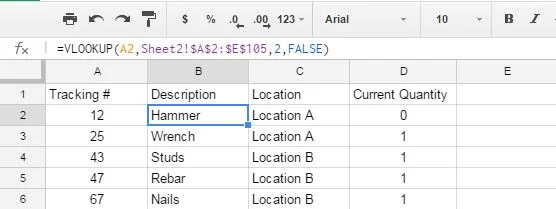In construction, we’re constantly taking notes, whether it’s meeting minutes, progress notes, daily work reports, or punch lists. Problem is, most of the time those notes are either illegible or get thrown in a note book never to be seen again. Even the best case scenario involves you sitting down at a computer after a hard day’s work, spending too much time typing out the pages of notes you’ve already written down. There are a few fantastic options available that can not only reduce note taking redundancies, but make your notes more visual and searchable.
Below is the list of our 3 favorite note taking applications:
Microsoft OneNote
Microsoft OneNote is a standard on Microsoft Office, so anyone that has Word and Excel, also has OneNote. OneNote works just like a multi-subject binder that you would use in school; it allows you to create multiple notebooks and then pages inside those notebooks, to keep your notes structured. Here’s why we like it:
Familiarity: Everyone with a computer has used Microsoft Office products, so OneNote has little to no learning curve. It’s easy to use and its features are very similar to those in Word or Excel. Just about every construction company uses Windows, so it’s also probably already installed on your work computer.
Tagging and Tasks: OneNote allows the user to create easily searchable tags and mark items for follow-up, which can then be compiled across multiple pages for easy access. In other words, It’s a quick and easy way to create a to-do list for yourself.
Accessibility: As powerful as it is as a desktop application, OneNote can also be accessed anywhere by setting up an account on Microsoft and downloading their free Android or iOs app. All of your notes will sync across all platforms the moment you type them.
Offline Access: No internet connection? No worries. Since OneNote is a desktop application, you can freely type all of your notes without an internet connection and, once you have an internet signal, it will sync your notes to the cloud.
Collaboration and Integration: With OneNote, not only can you share your notebooks with co-workers for collaboration, but it’s also integrated with Microsoft Outlook, which, again, most construction companies already use. When I have conference calls, I simply have to click the OneNote button on the calendar event, which then opens up a page in OneNote and copies all of the event info, so all I have to do is type my notes.
Microsoft OneNote App | Google Play Store
Microsoft OneNote for iPhone | Apple App Store
Evernote
While Microsoft OneNote benefits from its familiarity and powerful desktop app, Evernote takes the mobile side of things to the next level, so if you heavily uswe a tablet or phone to take your notes, this may be the one for you. While Evernote is initially free, it does have file limits that would eventually require you to upgrade to a paid version, if you used it enough. You will also need to pay extra if you want to access your notes offline. Evernote also created Skitch, which is extremely powerful photo markup tool, which is free for download on Android or iOs.
Here’s why we like Evernote:
Built for Mobile: Unlike OneNote, Evernote was created on the internet and meant for the internet, so it have amazing functionality as an application on your phone or tablet.
Mobile Sharing: Evernote allows the user to share notes while on their tablet or phone for quick job site collaboration with those who are off site.
Tagging: Just like OneNote, your notebooks can be tagged for easy searching, but Evernote also has the ability to search words in pictures, as well. So, if you take a picture of a sticky note, you may even be able to search that, as well.
Reminders and Alarms: Some notes and to-do list items are time sensitive, so Evernote has made it possible to create a reminder or alarm for a task, if necessary. If you have an Android or Apple Watch, Evernote will also sync your alarms with those devices.
Picture Attachment: With Evernote, a click of the camera button allows you to attach pictures directly to your notes. Pictures are extremely important for proper job site communication, as only verbal communication can lead to confusion and wasted time.
Evernote App | Google Play Store
Evernote App | Apple App Store
Google Drive
Unlike OneNote and Evernote, Google Drive is not technically a note taking application, which does not allow for the ease of search-ability or the ability to keep your notes all in a single “file”, but it does offer some other benefits that contractors can find useful. Google Drive consists of several “familiar” applications: Docs (comparable to Word), Sheets (Excel), Slides (PowerPoint). The difference maker for Drive is its ability to expand upon your notes and data, which gives your documents a life of their own. Additional apps Google Drive offers, include Google Forms (which we love), Drawings, Photos and Fusion Tables (which bring your data to life).
Here’s why we like Google Drive:
Full functionality: As we stated above, Google Drive is an all-encompassing software, so you can create and edit a Docs document for notes, a Sheets document for a spreadsheet, or a Slides document for a presentation. It also has gives you the ability to edit Microsoft Office documents, in case you already started something on your desktop.
Google Photos: Google recently released its new app Google Photos and we absolutely love it. While we wish it had the photo markup abilities that Evernote does, it makes up for it with unlimited free storage and automatic panorama and animated GIF creation, which are great marketing tools for any construction company, not to mention great tools that allow you to see what’s going on on your job site in full context.
Offline Use: While it may not be super easy to install, Drive is available for offline use. You also have the ability to sync your Drive documents with your desktop, which allows you to access your documents by going into a folder saved to your computer rather than going to the Google Drive Website
Additional Apps: Google is constantly innovating, so new apps that make it even more powerful are constantly coming out. It also allows 3rd party companies to create apps that integrate with Google Drive, so if Google hasn’t come up with something you need, chances are someone else has.
Google Drive App | Google Play Store
Google Drive App | Apple App Store
We’d love to hear from you. Which Note taking app do you find most useful for your job site notes?