As was announced at PlanGrid’s first annual Construction Summit in June of this year, PlanGrid has officially released it’s new product “Tasks,” which will replace it’s other product “Issues” moving forward.
The change from Issues to Tasks officially took place on Tuesday, October 16th. For those of you who are currently using Issues, all of the same functionality will be available with Tasks, along with some added features.
In addition to being able to communicate and track work that needs to be completed on the project’s sheets, users will be able to add to-do tasks that are not associated with sheets within PlanGrid to more easily filter and report on them.
Issues allowed users to track, punch list items, quality concerns, and safety observations as marked on each sheet, or drawing, within the PlanGrid platform. With the move to tasks, users can track any item they wish, even without a sheet attached to it, and assign that task to any team member.
Each task can have a variety of different information attached to it, including photos, location, due date, and any potential schedule delays or cost impacts.
Besides rebranding from the term “issues” to tasks,” you’ll notice that the old boxing glove icon has changed to a checklist icon. Updated website resources and documentation will also be available for users.
New Tasks icon replacement for Issues (via PlanGrid)
The change in terms makes sense, because it gives the new Tasks feature a lot more flexibility in future feature updates. “Issues” always struck me as a bit negative, especially since not all punch list items can be classified as an issue. Sometimes you just need to communicate that a task needs to be completed by a specific person or contractor.
PlanGrid users will have to update their Android or iOS apps before they will be able to see the changes.


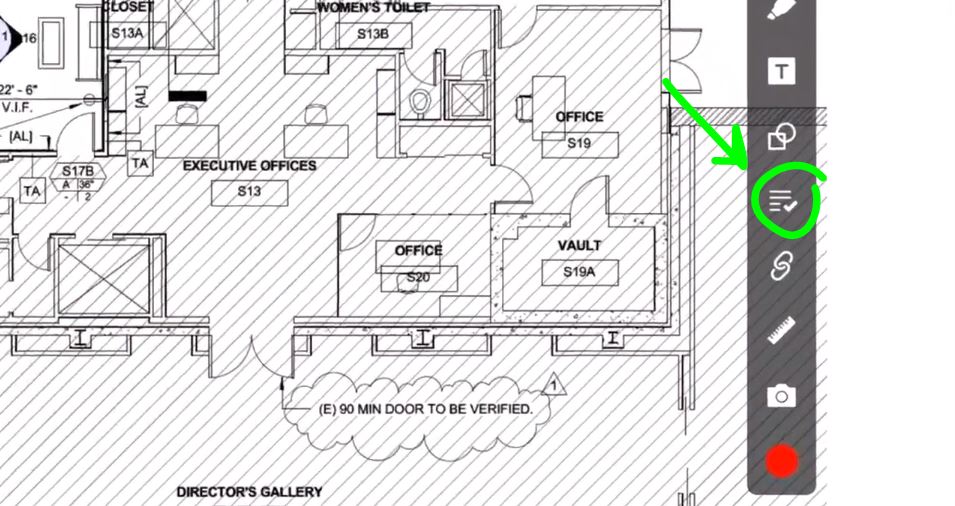









In the midst of fierce discourse over the bipartisan infrastructure bill lies a unique opportunity for the United States.