
PlanGrid users who have been wanting the ability to add additional documents to their field reports within the platform now have the ability to do so with a recent update.
Field Report References now has the ability to add photos, documents, and snapshots to any field report. Adding supplemental information like mentioned above can help clear up written notes and organize your project’s information. The References add-on is in addition to the existing ability to weather information and project photos.
Within the new references area, administrators can upload photos (screenshot below) or documents that are either already in PlanGrid or upload a new one, but snapshots can only be added if they’re already in PlanGrid. Heads up, though, if you add a document or picture directly to a Field Report, then the uploaded file will not be added to the project’s document library, so you’ll have to add it separately if you want it in there. An assignee can only add documents to Field Reports that are already loaded to the document library.
It’s a smaller update, but one that many can find useful. PlanGrid also added a couple other Field Report updates earlier this year, allowing folders for templates to be added and the ability to bulk edit field reports.
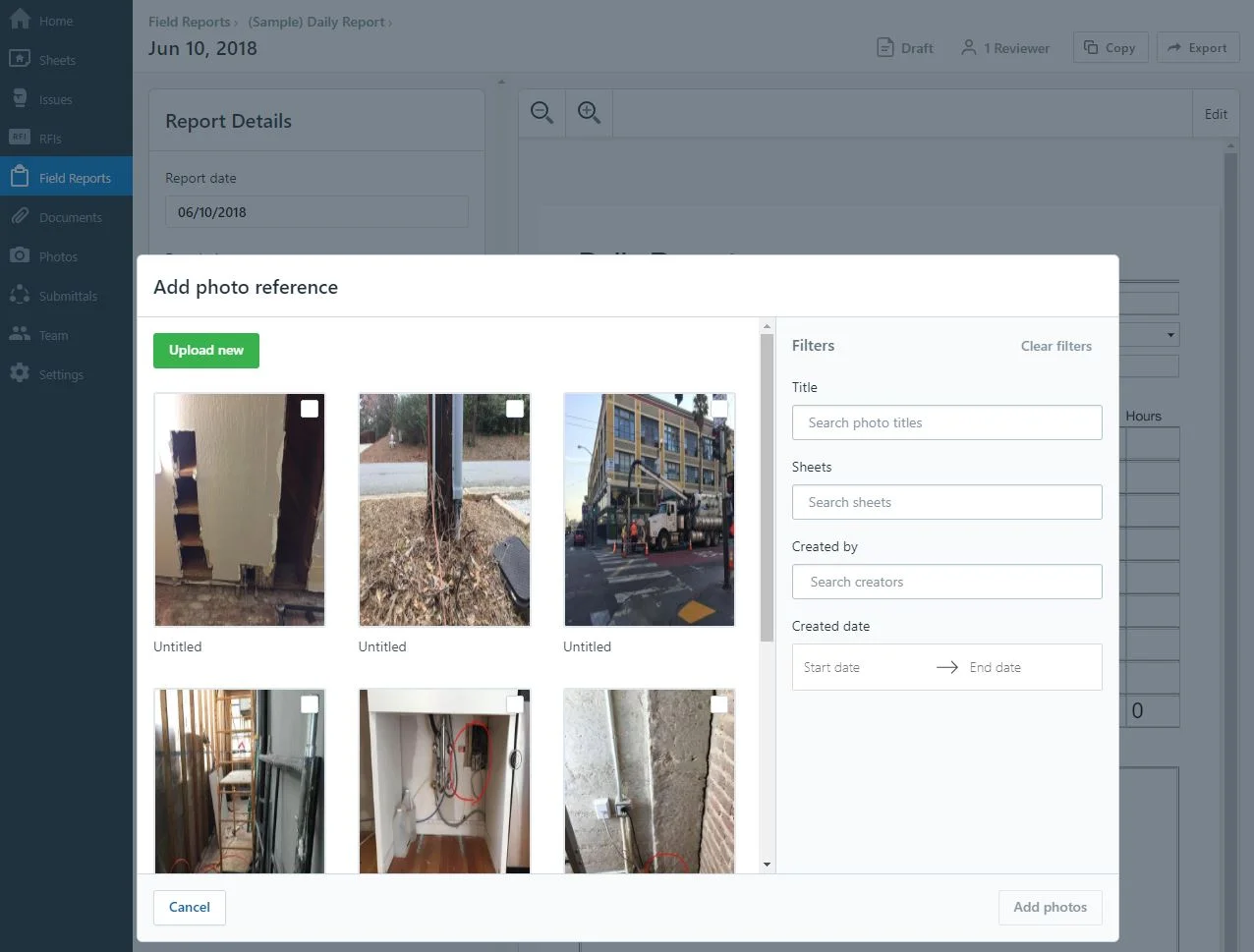
Last summer, Hilti announced that they had developed their first exoskeleton designed for construction tradespeople in a partnership with Ottobuck, a prosthetics, orthotics, and exoskeleton provider. Earlier this month, Hilti officially released the exoskeleton, announced more details, and published its retail price on their website.
Cat Phones is known to make some pretty rugged smartphones, the kind of phone you don’t have to worry about on the jobsite – even without a case. Licensed by the construction equipment giant, Caterpillar, the phones are made by the UK-based Bullitt Group. The company recently announced the release of their new flagship smartphone model, the CAT S62 Pro.
The construction technology world has been no stranger to acquisitions and mergers in recent years, as many larger players are gobbling up startups and other specialty software to quickly grow their offerings and expand their value to their customers. The latest acquisition comes from a somewhat surprising source, however, as Stanley Black & Decker, the power tool and storage company, has acquired Buildup, a task management, punch list, and inspection software company.
Father’s Day 2021 is June 20, so you better get started on gift ideas if you want to impress dad this year. Whether your father is contractor, handyman, or DIYer, we’ve got a lot of great ideas for him this year.
For more more gift ideas, be sure to check out our past Father's Day Gift Guides from 2016, 2017, 2018, and 2019 or our Ultimate Construction Holiday Gift Guides from 2015, 2016, 2017, 2018, 2019, and 2020
Procore, the construction management software company, has been rumored to be interested in filing for an IPO since at least 2019. In the Spring of 2020, Procore ended up delaying its plans to go public after it received $150million in funding and a valuation of around $5 million, citing interest in raising more money amidst an uncertain economy during the heart of the coronavirus pandemic.
It’s that time again to begin Construction Junkie’s annual search for the best construction podcast! Now in our 7th year of the competition, we’re noticing a considerable increase in construction-related podcasts from every sector.
While still new in the construction industries, robots are typically designed to perform a specific task in a highly precise and efficient way, like the rebar tying robot, Tybot or the brick-laying robot Hadrian X. More recently, though, robots are being imagined as platforms for 3rd party companies to develop hardware and accessories to attach to the base robot, like the Boston Dynamics robotic dog, Spot. I recently came across a new robot, called Baubot, which hopes to one day perform tasks using every tool on a typical jobsite.
Autodesk announced the impending release of 3 new products, combining the best of all of their existing products and adding new features, at last year’s virtual Autodesk University. Those products (Build, Takeoff, and BIM Collaborate) are now fully available on a global scale, with Takeoff being the most recent release.
Last summer, we learned that Travelers Insurance believed that using Procore as a project management tool helped contractors reduce risk on their projects so much that they were willing to help pay for them to join the platform. That deal was previously limited to customers in 10 US states, but Travelers and Procore have collaborated to further expand that program.










In the midst of fierce discourse over the bipartisan infrastructure bill lies a unique opportunity for the United States.