One of the key components of BIM is the ability to detect clashes, which are design coordination issues that result in the inability to construct a building as drawn. The use of 3-dimensional drawings allows contractors –and software- to detect if key building components are intersecting before it’s about to be installed in the field. Autodesk BIM 360 has recently updated its clash detection abilities within its Model Coordination module more easily and efficiently within its platform.
Clashes are automatically detected within the Model Coordination module when 3D RVT, DWG, and IFC models are loaded into the platform. Once detected, users can review the clash and create issues for follow-up. As part of the update, the following features have been added to Model Coordination within BIM 360: multi-model view, an issues side panel, an assigned clashes tab, and a unified issue service.
multi-model view screenshot, via Autodesk
Multi-Model View
To detect clashes, several model layers are viewed simultaneously. When clashes were detected on models in the past, Autodesk says, issues could only be assigned to a single document. With the new multi-model view functionality, clashes can now be assigned to models at once, giving users a better context of clash.
issues side panel screenshot, via Autodesk
Issues Side Panel
When viewing a clash in the model, a new issues side panel will allow users to see more detailed information about the clash on the same screen. Although the details of the clash are automatically added when it is created, users can edit and add details in the side panel.
assigned clashes tab, via Autodesk
Assigned Clashes Tab
Once all of the clashes are detected and the issues are assigned to the appropriate company, the assigned clashes tab will make it easier to track the progress of those clashes. A spreadsheet-like view will allow you to easily see who was assigned to which clash, the due date of the correction, and the linked models.
project home card for coordination issues, via Autodesk
Unified Issue Service
Clashes aren’t the only issues we come across during our construction projects, so it’s important to label issues appropriately for better organization. The unified issue service allows syncs issues across all BIM 360 modules, but the “type” of issue will be assigned when it is created, allowing users to more easily filter by issue type. Users can also create a Project Home Card for a specific type of issue to gain insight into their overall status an easy-to-read overview screen.
Full story: Enhanced Clash Detection: Introducing Issues Functionality in BIM 360’s Model Coordination | Autodesk BIM 360

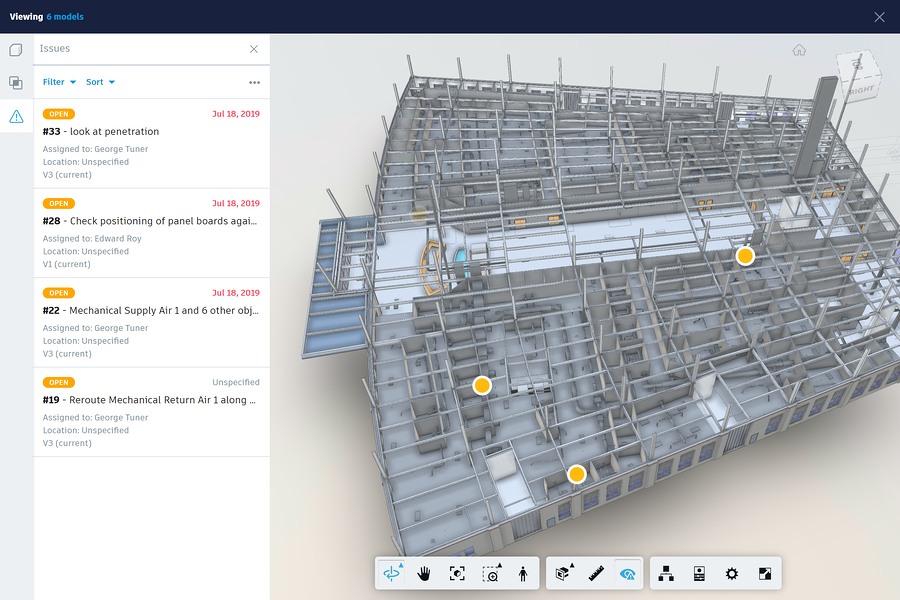


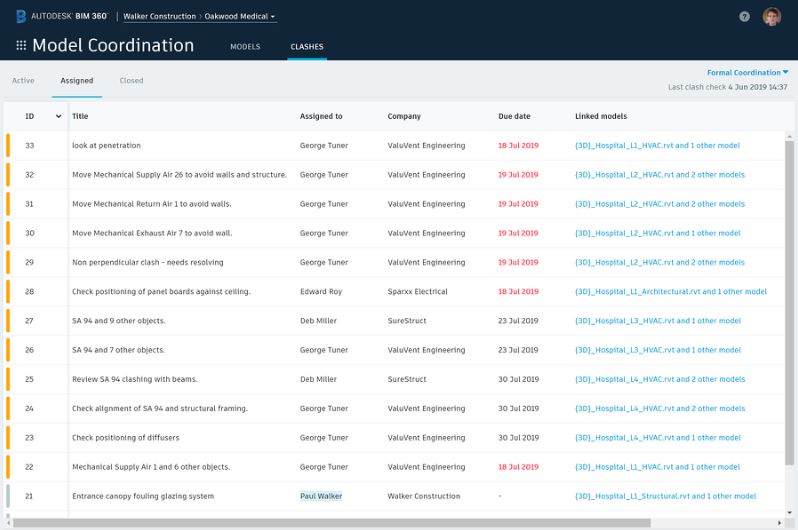










In the midst of fierce discourse over the bipartisan infrastructure bill lies a unique opportunity for the United States.